-
Google Fiber Speed Test
If you want a premium internet experience in the US, then Google Fiber is probably your best bet. Understandably, though, such a premium service is only available in select areas and costs a pretty penny.
The packages on offer range from 1 Gigabit speeds to 8 Gigabits. You will need the best hardware to make use of such insane bandwidth, and the Google Fiber Speed Test is the tool that can tell you whether you have what it takes or not.
What Makes Google Fiber Different
Unlike most ISPs, Google Fiber delivers on a lot of technical promises. Other ISPs tend to use these as marketing buzzwords, but Google treats them like commitments. So, if you opt for Google Fiber, you will get the following benefits.
- True fiber-to-home connection. There won’t be any copper-based cable or DSL for the last mile.
- Symmetrical upload and download speeds. Most ISPs provide higher download speeds and lower upload speeds. With Google Fiber, you get symmetrical speeds, i.e., both are equal. This is great for cloud backups, Zoom calls, Twitch streams, etc.
- Ultra-low latency. Google’s own DNS setup and vast networking potential ensure you get ultra-low latencies worldwide.
- No data caps, no throttling. A gigabit connection is not really useful if there is a data cap. That’s why Google Fiber doesn’t have one. It also doesn’t throttle your connection for any reason, and if you do experience any issues, it is usually due to the hardware.
How the Google Fiber Speed Test Works
Here’s how you can use the Google Fiber speed test.
- Click Go. It will start the speed test.
- The tool sends and receives data at full capacity to the nearest test server. BTW, you can change the test server yourself if you want to test against a specific location or country.
- Your download, upload, ping, and jitter are measured and displayed at the end of the test.
The results appear almost instantaneously. They quickly show you whether you're hitting full gigabit speed or being bottlenecked somewhere.
What a “Good” Google Fiber Result Looks Like
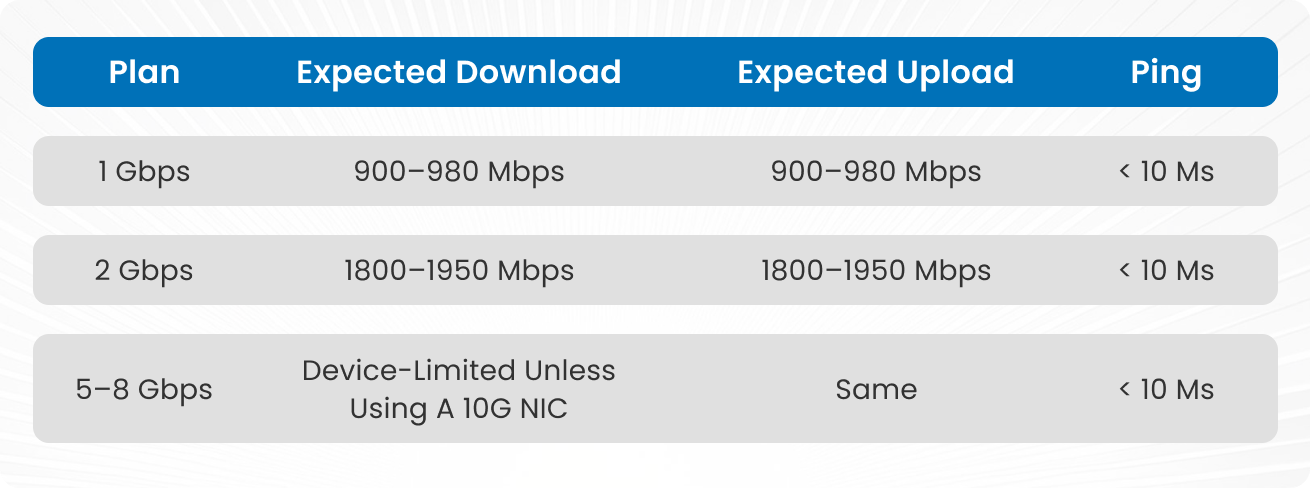
Keep in mind these are results based on wired connections. If you are on WiFi, anything above 300–600 Mbps is normal. To take full advantage of the gigabit speeds over WiFi, you will need to upgrade to WiFi 6e or WiFi 7.
Common Reasons Google Fiber Users See Lower Speeds
Speaking of WiFi standards, here are a couple of reasons why Google Fiber users might see lower speeds than advertised.
- Testing on Wi-Fi instead of Ethernet. WiFi is not as consistent as Ethernet, so packet drops can appear as a lower speed.
- Older laptops/phones usually have an older WiFi NIC that can only support a throughput of 300–600 Mbps.
- Using Cat5 or older Ethernet cables can also throttle the bandwidth, as they are not capable of supporting Gigabit speeds.
- On older routers, the CPU can't handle gigabit throughput
So, those can explain why you may not get the full bandwidth from Google Fiber during the speed test.
How to Get the Most Accurate Test Result with Google Fiber
We have established that when we deal with Gigabit speeds, the throttling is typically on the customer side due to outdated hardware. So, to get an accurate test result, you need to ensure the following conditions are met.
- Use a wired connection (Cat6 cable minimum).
- Test on a desktop/laptop with a gigabit or 2.5G Ethernet port.
- Pause cloud sync apps (Google Drive, OneDrive, Steam updates, etc.) during the test.
- Restart the router if you haven’t in weeks.
- Run multiple tests because peak hours still exist, even on fiber.
This will ensure that your hardware can reach gigabit speeds, so the test will show accurate results.
Frequently Asked Questions
Does the Google Fiber Speed Test work on Wi-Fi and Ethernet?
Yes, it works on both, but wireless testing is inaccurate due to inconsistencies in signal strength and router type. Wired testing, on the other hand, gives the true maximum result.
Why am I only getting 300–500 Mbps on a Gigabit plan
Something in your network pipeline is limiting you. Check if your router, or device NIC, is old and outdated, as older devices could only support a throughput of 500 Mbps.
What speed should I expect on my phone?
Phones rarely hit full gigabit speeds unless they support Wi-Fi 6/7 and are close to the router. So, expect something close to 300 to 600 Mbps.
